- Press Windows + S, type “command prompt”, right-click on the application and select “Run as administrator”.
- Once in elevated command prompt, type the following command and press Enter.
net localgroup Administrators /add networkservice
- Now type the following command and press Enter.
net localgroup Administrators /add localservice
- After both the instructions are executed, type “exit” and press Enter.
- Now restart your computer and check if the problem at hand got solved.
Before this install apo and peace for audio equalizer
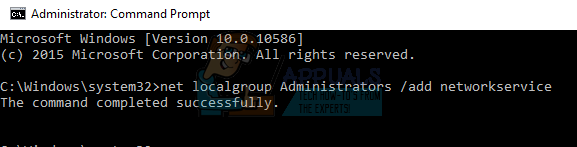
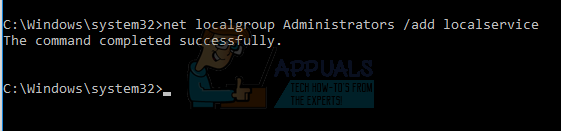
No comments:
Post a Comment